
The War Of The Worlds
[EN]
🎮 Game Controls:
- 🚶♂️ Walk: Use the ← and → arrow keys to walk left and right.
- 🏃♂️ Run: Hold the 'A' (or 'ALT') key while using the ← and → arrow keys to run left and right.
- 🕴️ Jump: Press the 'B' (or 'CTRL') key to jump.
- 💬 Interact: Press the 'UP' arrow key to interact with objects and characters.
📝 Note: The 'A' and 'B' buttons can also be the 'ALT' and 'CTRL' keys, respectively, depending on your controller configuration.
In 'The War of the Worlds' game, the telegraph office plays a crucial role in saving your progress. As you navigate through the challenges, you will come across telegraph offices in different locations. To save your progress, simply interact with the telegraph office by pressing the 'UP' arrow key. A message will be dispatched, subtly indicating that your progress has been saved. Remember to visit the telegraph office frequently to ensure your journey is well-documented!
Step into the enchanting world of Victorian-era adventure with me as I embark on the creation of a captivating game for the Game Boy Color! 🌍🔍 Join me on Twitch (https://www.twitch.tv/kazerll) for live development sessions, where I'll be using GB Studio to bring H.G. Wells' iconic story, 'The War of the Worlds,' to life in an entirely new way. Dive into the year 1898, where mysteries and challenges abound. Experience the Martian invasion, unravel conspiracies, and unveil hidden truths, all on the classic Game Boy Color platform.
As the project unfolds, you'll get an exclusive behind-the-scenes look at the development process. Watch as I craft intricate tilesets, design engaging characters, and shape the gameplay. Your support and presence during these live streams will play a crucial role in shaping the final outcome of the game. Get ready to witness the magic of game development unfold before your eyes!
[FR]
🎮 Commandes de jeu :
- 🚶♂️ Marcher : Utilisez les touches fléchées ← et → pour marcher à gauche et à droite.
- 🏃♂️ Courir : Maintenez la touche 'A' tout en utilisant les touches fléchées ← et → pour courir à gauche et à droite.
- 🕴️ Sauter : Appuyez sur la touche 'B' pour sauter.
- 💬 Interagir : Appuyez sur la touche 'HAUT' pour interagir avec les objets et les personnages.
📝 Note : Les touches 'A' et 'B' peuvent être différentes en fonction de votre configuration de contrôleur.
Dans le jeu 'La Guerre des Mondes', le bureau de télégraphe joue un rôle crucial dans la sauvegarde de votre progression. Au fur et à mesure que vous naviguez à travers les défis, vous rencontrerez des bureaux de télégraphe à différents endroits. Pour sauvegarder votre progression, il suffit d'interagir avec le bureau de télégraphe en appuyant sur la touche fléchée 'HAUT'. Un message sera envoyé, indiquant subtilement que votre progression a été sauvegardée. N'oubliez pas de visiter fréquemment le bureau de télégraphe pour vous assurer que votre voyage est bien documenté !
Plongez dans le monde enchanteur des aventures de l'époque victorienne en me rejoignant dans la création d'un jeu captivant pour la Game Boy Color ! 🌍🔍 Rejoignez-moi sur Twitch (https://www.twitch.tv/kazerll) pour des sessions de développement en direct, où j'utiliserai GB Studio pour donner vie d'une toute nouvelle manière à l'histoire emblématique de H.G. Wells, 'La Guerre des Mondes.' Plongez dans l'année 1898, où les mystères et les défis abondent. Vivez l'invasion martienne, démêlez des conspirations et révélez des vérités cachées, le tout sur la plateforme classique de la Game Boy Color.
Au fur et à mesure de l'avancement du projet, vous aurez un aperçu exclusif des coulisses du processus de développement. Regardez-moi créer des tilesets complexes, concevoir des personnages captivants et façonner le gameplay. Votre soutien et votre présence pendant ces diffusions en direct joueront un rôle crucial dans le résultat final du jeu. Préparez-vous à voir la magie du développement de jeux se dévoiler sous vos yeux !
| Status | In development |
| Platforms | HTML5 |
| Author | kazerlelutin |
| Genre | Adventure, Visual Novel |
| Tags | game-boy-colors |
Download
Development log
- News87 days ago
- Temporary Pause and New VenturesNov 28, 2023
- 🌍 Exploration Ahead! 🌍Oct 10, 2023
- 🚀 Game Update!Sep 26, 2023
- 🚀 Exciting Game Update!Sep 21, 2023
- Chapter 1 Nearing Completion!Sep 04, 2023
- Dev on TwitchSep 01, 2023
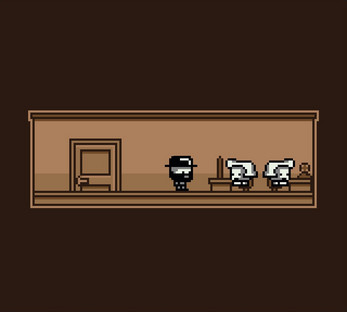
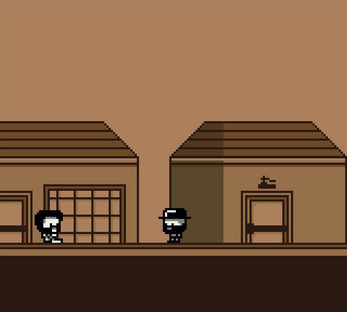



Comments
Log in with itch.io to leave a comment.
When does the invasion starts?
in chapter 3, the Martians attack. Chapter 10, the tripods are coming. We won’t do the tripods right away, but the Martians are coming very soon.
Opera gx
It works on for chrome
i can't run game
What is your browser?
I’m updating the game this weekend and I will also post a rom for players via emulator (even if at the moment, there is no mastery to play a game yet)
Opera GX
I add the game rom for game boy colors.
I can test with emulicious : https://emulicious.net/